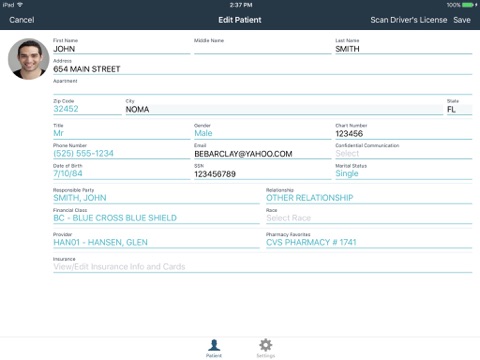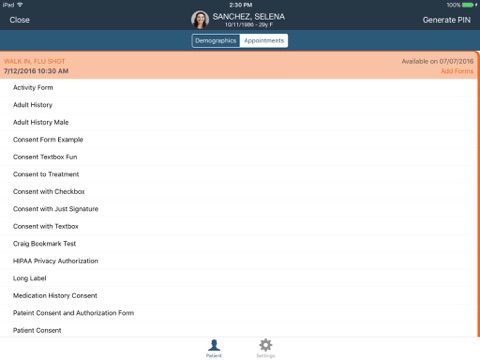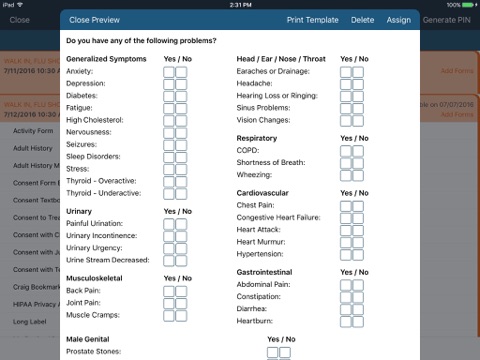AdvancedMD Front Office
The AdvancedMDs Patient Kiosk and Front Office apps work together to save time with patient check-in and reduce the number of paper documents in the patient’s chart, while completely integrating with AdvancedMD’s PM and EHR.
Your practices office staff uses the Advanced Front Office app to enter and manage patient information, select documents for a patient, and assign the patient to a patient kiosk check-in device such as an iPad.
Patients use the Patient Kiosk Check-in app to securely read, edit, and sign personal information and documents that will be automatically added to their chart in PM and EHR.
· Viewing todays appointments and create new appointments
· Searching for patients
· Viewing patient photos and demographic information
· Adding new patients or edit existing patient information
· Scanning insurance cards
· Scanning the PDF417 bar code on drivers licenses to automatically add patient demographic information
· Assigning patient history and consent forms to a patient
· Assigning a patient to a mobile kiosk device where they can securely complete their information and sign documents